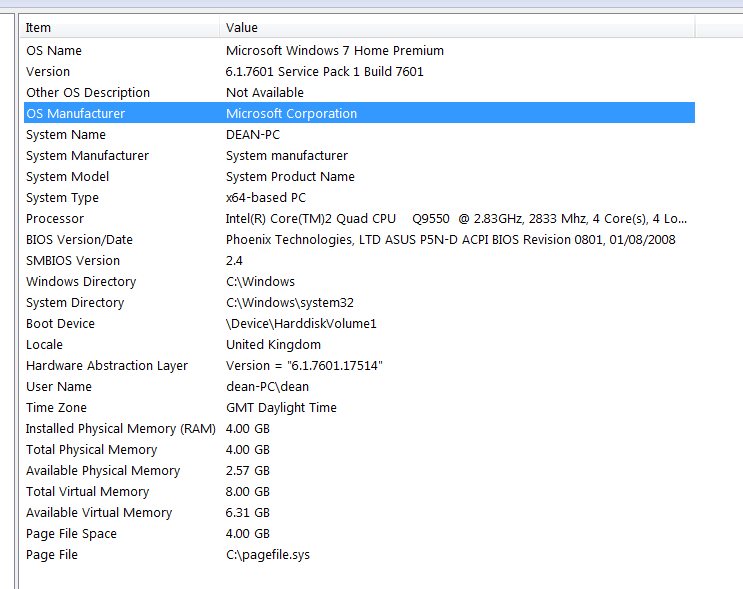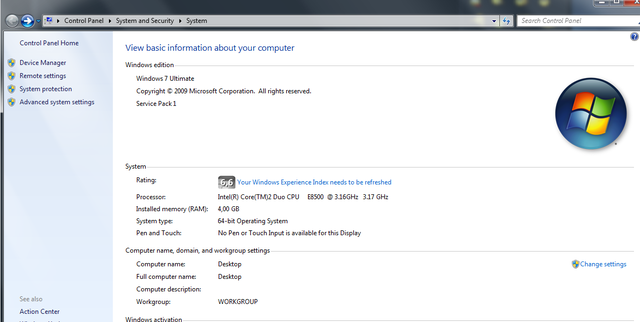Specifications
CPU Intel Socket 775 Core™2 Quad/Core™2 Extreme/Core™2 Duo/Pentium® Extreme/Pentium® D/Pentium® 4 Processors
Compatible with Intel® 05B/05A/06 processors
Support Intel® 45nm CPU
Chipset NVIDIA nForce 750i SLI
Front Side Bus 1333/1066/800 MHz
Memory 4 x DIMM, Max. 8 GB,
DDR2 800/667/533 Non-ECC,Un-buffered Memory
Dual Channel memory architecture
* Refer to
www.asus.com or user manual for Memory QVL (Qualify Vendor List)
**When installing total memory of 4GB capacity or more, Windows 32-bit operation system may only recognize less than 3GB. Hence, a total installed memory of less than 3GB is recommended.
Expansion Slots 2 x PCIe 2.0 x16 - Single VGA mode: x16 - SLI mode: Hardware ready for x16, x16
2 x PCIe x1
2 x PCI 2.2
Scalable Link Interface (SLI™) Support two identical NVIDIA SLI-Ready graphics cards (Hardware ready for x16, x16)
Storage Southbridge
1 xUltraDMA 133/100/66/33
4 xSATA 3 Gb/s ports NVIDIA MediaShield™ RAID: Support RAID 0,1,0+1,5,JBOD span cross Serial ATA drives
LAN NVIDIA nForce® 750i SLI built-in Gigabit MAC with external PHY